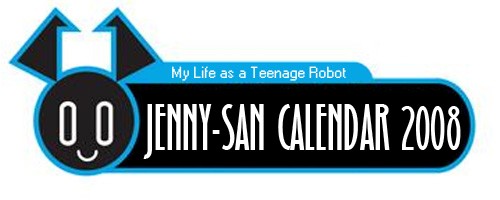JENNY-SAN CALENDAR IS STILL ALIVE!
The production of MLaaTR was finished. And the formal calendar was not made, too. It is a project by the volunteer who stood up when "Then, we will make it with oneself".
Please download a file, and print it. You can make a calendar of the postcard size such as the following photograph. The calendar shows all 12 times every one month(show plan : every month 25th).
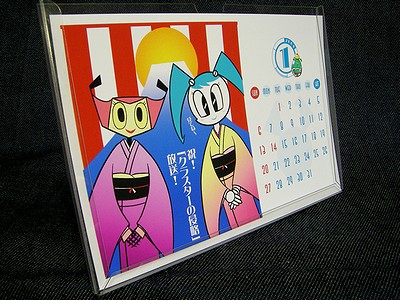
- Completion example -
DOWNLOAD
Print procedure is here.| Month | Sample | File | Illustration | Monthly Character | Calendar |
|---|---|---|---|---|---|
| Jan. |  |
january.zip(575KB) | tochigami | odaleex | sukapon-ta |
| Feb. |  |
february.zip(1.53MB) | reiu | Kiichi | |
| Mar. |  |
march.zip(811KB) | jyukai | gashi-gashi | |
| Apr. |  |
april.zip(625KB) | aisegoro | odaleex | |
| May |  |
may.zip(992KB) | Kiichi | gashi-gashi | |
| Jun. |  |
june.zip(798KB) | NITROvo | Kiichi | |
| Jul. |  |
july.zip(1.0MB) | sukapon-ta | odaleex | |
| Aug. |  |
august.zip(706KB) | gashi-gashi | Kiichi | |
| Sept. |  |
september.zip(772KB) | odaleex | gashi-gashi | |
| Oct. |  |
october1.zip(943KB) | tochigami | odaleex | |
 |
october2.zip(1.04MB) | odaleex | |||
| Nov. |  |
november.zip(672KB) | dice-k | Kiichi | |
| Dec. Final! |
 |
december.zip(672KB) | Yoshi | gashi-gashi |
PRINT PROCEDURE
The print procedure from "Preview" of the right-click menu.
* In the case of Windows XP.
- Click the right button of the file and click "Preview".
- Click "Print" of the preview screen lower part.

- On "Photo Printing Wizard" page, click "Next".
And on "Picture Selection" page too, click "Next".
Click "Printing Preference", and please do print setting as follows. - Click "Next", and choose "Full page photo print" on "Layout Selection" page.
- When you click "next", printing begins.
Paper Kind : Postcard
Paper Size : Postcard
Direction of the print : Sideways
* The image is matched with Japanese postcard size(100mm/140mm).
* When you cannot print it on postcard size, please print it on big paper.
SUPPORT
If there are questions, please e-mail Tochigami(![]() ).
).